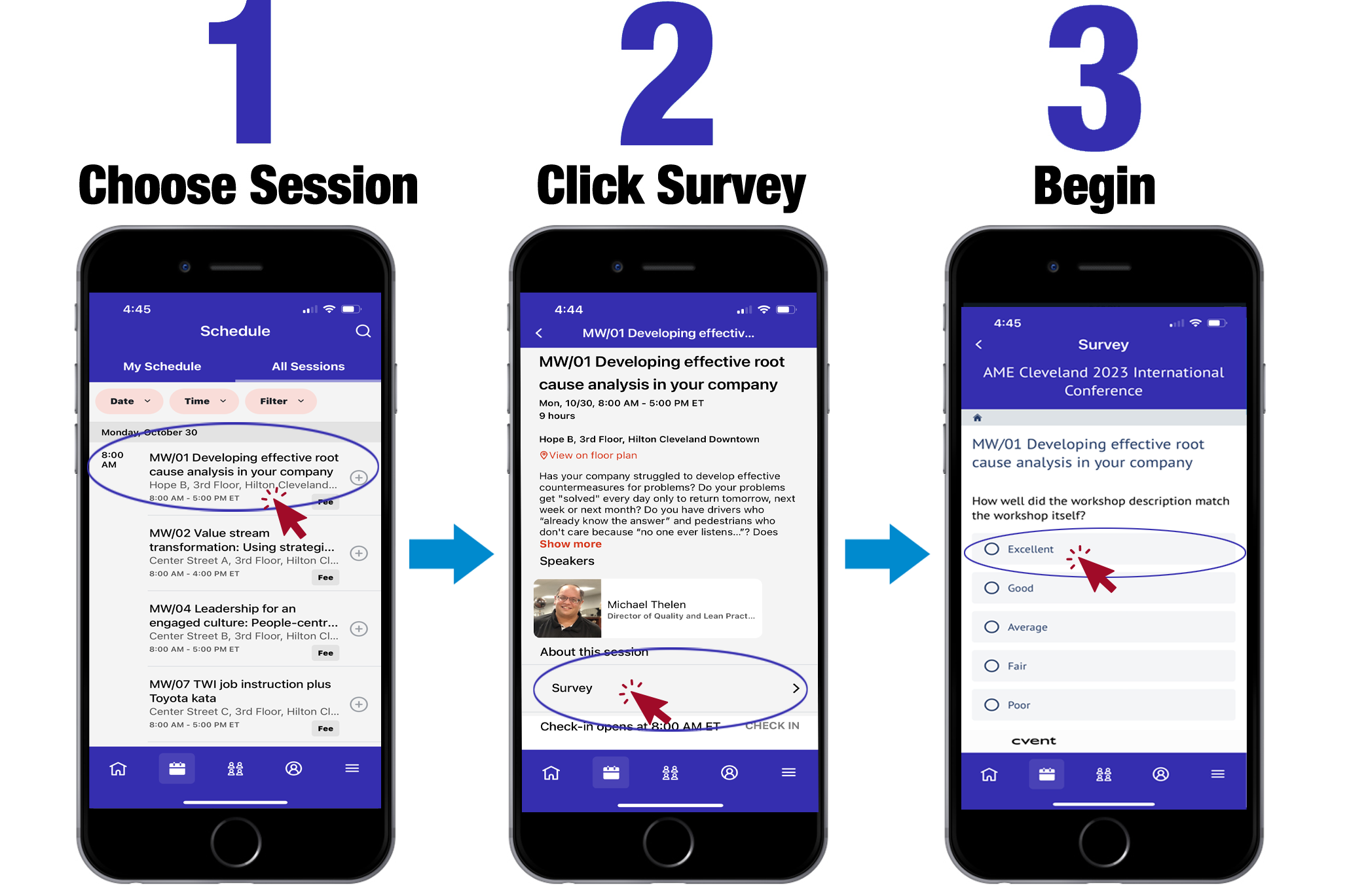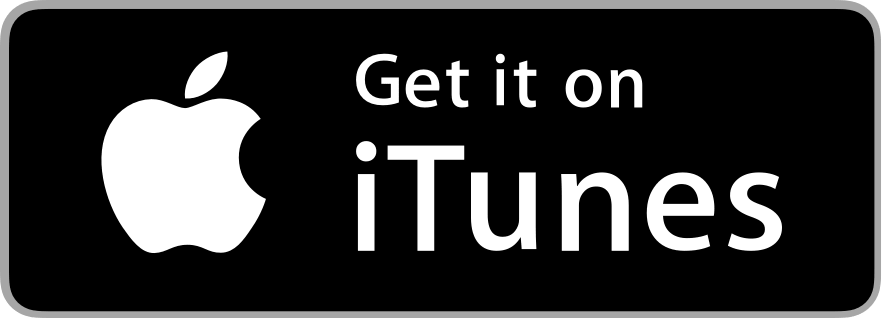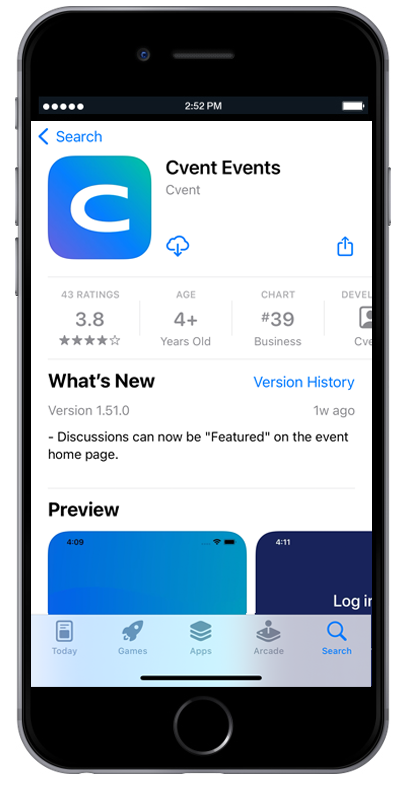
Downloading the app is simple, and a great way to enhance your in-person conference experience. Click the buttons below, or go to your Google Play Store or Apple App Store and search Cvent Events. Open the app and search AME Cleveland 2023, and then click download. The event will open automatically. To log in, simply enter your first and last name and the email you used to register for the conference. AME will send a verification code to that email or a text if you provided your mobile number during conference registration. All you have to do is check your inbox or messages and enter the code. From there, you’ll be able to:
- Stay up to date with the latest news and announcements
- See and build your personal schedule
- Browse workshops, add sessions to your schedule and enroll in a tour
- Learn more about and connect with distinguished speakers, exhibitors and sponsors
- Network with other attendees and engage in community discussions
- Access meeting space floorplans
- Create your event profile
- Review the FAQ page
- Play the in-app game!
- And more
Access AttendeeHub online at https://cvent.me/DWGKbR. If you are unable to log in, please email appsupport@ame.org.
How to log in:
We value your opinion!
Give us your feedback about each workshop, presentation, tour and networking activity you experience throughout the week. This feedback is valuable to conference organizers as they plan future events with a continuous improvement philosophy. Simply tap the session you wish to provide feedback on, tap survey and complete the questions. Then hit submit!